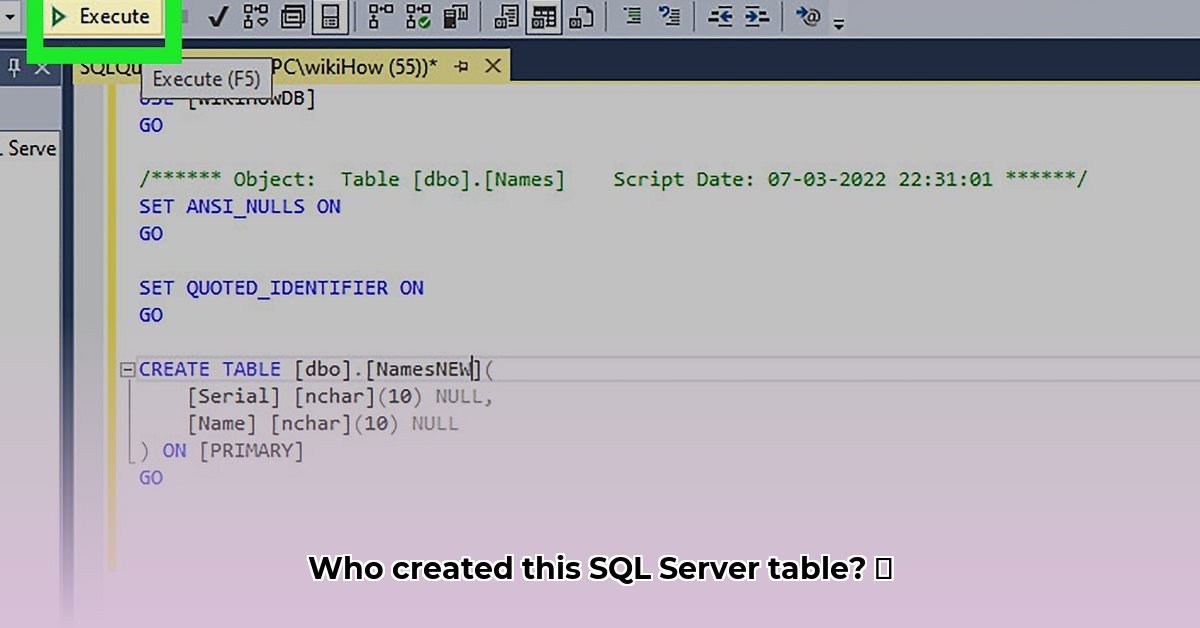
Identifying the creator of a specific SQL Server table isn't always straightforward. SQL Server doesn't explicitly store this information in a readily accessible format. This guide outlines several methods to uncover this data, ranging from simple log file examination to more robust and proactive techniques like Extended Events and third-party tools. We'll also touch upon advanced approaches for experienced database administrators. Understanding the strengths and weaknesses of each approach is crucial for choosing the best strategy based on your specific needs and environment.
Method 1: Examining Default Trace Logs (Simple, But Limited)
SQL Server maintains default trace logs that may record table creation events. However, these logs are limited in size (typically around 100 MB) and have a defined retention policy; older entries are overwritten as new events are logged. This method is best suited for identifying recently created tables.
Step-by-Step Instructions:
Locate the Trace Log File: The location of the trace log file varies depending on your SQL Server installation. A common path is
C:\Program Files\Microsoft SQL Server\MSSQL15.MSSQLSERVER\MSSQL\Log, but consult your SQL Server installation for the correct directory. You may find multiple trace files; the most recently created one is usually the most relevant.Query the Trace Log with
fn_trace_gettable: This built-in function allows access to the trace log data. The following T-SQL query searches for table creation events within the specified trace file:
SELECT
eventclass,
ApplicationName,
DatabaseID,
DatabaseName,
LoginName,
StartTime
FROM fn_trace_gettable ('C:\YourTraceFilePath\YourTraceFile.trc', default) -- Replace with your actual path
WHERE EventClass = 12 -- Object:Created
AND SubClass = 2 -- Commit
AND DatabaseName = 'YourDatabaseName'; -- Replace with your database name
Remember to replace placeholders with your actual trace file path and database name. The LoginName column should indicate the user who created the table.
Limitations: The primary limitation is the limited retention period and potential log file size constraints. Older events may be absent, leading to incomplete or inaccurate results. Log file corruption can also invalidate the results. This method is not suitable for long-term table creation auditing.
Method 2: Leveraging Extended Events (A Proactive and Scalable Approach)
Extended Events (XE) provide a far more robust and scalable solution for monitoring database activities, including table creation. Unlike default trace logs, XE allows for highly configurable data capture and retention policies, offering a proactive approach to auditing.
Implementing Extended Events:
Create a New Session: In SQL Server Management Studio (SSMS), navigate to the "Extended Events" section and create a new session. Give it a descriptive name (e.g.,
TableCreationAudit).Add an Event: Add the
object_createdevent to capture table creation actions. The "event name" isobject_created.Configure the Target: Specify a target for the captured data. You can use a ring buffer (in-memory storage, best for immediate analysis) or an event file (persistent storage, suitable for long-term auditing). Configure the maximum file size and retention policies accordingly.
Set Filters (Optional): Apply filters if needed to narrow the captured events to specific databases, schemas, or users.
Start the Session: Initiate the session to begin capturing data.
Query Captured Data: After capturing the events, use the following query to retrieve the data. Replace
YourSessionNamewith the name of your Extended Events session andYourTargetNamewith the target name you used:
SELECT
event_name,
OBJECT_NAME(database_id,object_id) AS ObjectName,
login_name AS Creator,
database_name,
database_id,
CAST(target_data AS XML).value('(/event/@timestamp)[1]', 'datetime') AS EventTimestamp
FROM
sys.fn_xe_file_target_read_file(‘YourFilePath’,NULL,NULL)
WHERE
event_name = ‘object_created’
Advantages: Extended Events offer superior scalability, flexible configuration, and more reliable data retention compared to default trace logs. They are highly suitable for long-term database auditing needs.
Method 3: Utilizing Third-Party Database Auditing Tools
Several commercial database auditing tools provide comprehensive monitoring and reporting capabilities, often surpassing the functionality of built-in SQL Server features. These tools typically offer user-friendly interfaces and advanced analysis features. The selection depends on your specific requirements and budget. Consider factors like scalability, reporting capabilities, and integration with existing infrastructure.
Method 4: Implementing Custom Triggers (Advanced Technique)
For advanced users comfortable with T-SQL programming, custom triggers provide a highly controlled approach to auditing table creation. A trigger on the CREATE TABLE statement can log all relevant information (creator, timestamp, etc.) into a dedicated audit table. This is a powerful yet complex technique that requires a thorough understanding of SQL Server triggers and their potential impact on database performance.
Caution: Improperly implemented triggers can negatively affect database performance. Thorough testing and careful consideration of resource usage are essential.
Risk Assessment and Regulatory Compliance
The choice of method depends heavily on your organization's risk tolerance and compliance requirements. Extended Events, or a robust third-party solution, are preferred for regulated environments or when high data integrity and long-term auditing capabilities are crucial. Default trace logs should only be used when immediate results are needed and less strict auditing requirements apply. A risk assessment should be performed to ensure chosen methods align fully with compliance standards.
Key Considerations:
- Data Privacy: Ensure compliance with all applicable data privacy regulations (e.g., GDPR, CCPA) when implementing any auditing solution.
- Data Security: Protect the audit logs themselves from unauthorized access or modification.
- Performance Impact: Consider the potential performance impact of the chosen method. Extended Events generally have a minimal impact, but custom triggers can significantly affect database performance if not implemented carefully.
This guide provides a comprehensive overview of available methods. The optimal strategy depends on individual needs, technical expertise, and compliance obligations. Proactive auditing practices, using solutions like Extended Events or commercial tools, are recommended for long-term security and regulatory compliance.